The Odoo team has worked tirelessly, and we have meticulously tested every feature of the website module to provide you with an exclusive preview of what's in store. From enhanced customization options to streamlined user experiences, Odoo 17 is set to redefine the landscape of web development. Join us on this adventure as we unveil the innovation behind each feature, allowing you to fully leverage the latest advancements in the world of website design.
1. Background shapes on mobile
Select whether background shapes should be displayed on mobile devices.
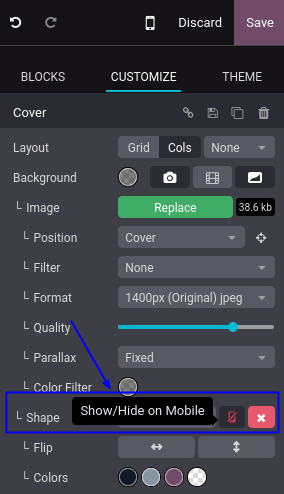
2. Button labels: edit from panel
Effortlessly customize button labels within the right panel.
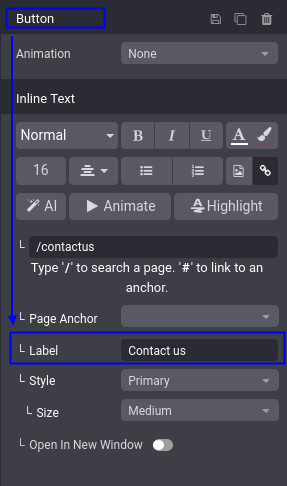
3. Carousel snippet
Effortlessly rearrange your carousel images.
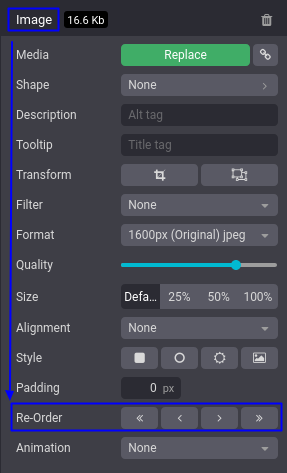
4. Grid layout: spacing
Specify the spacing between elements in a grid layout.
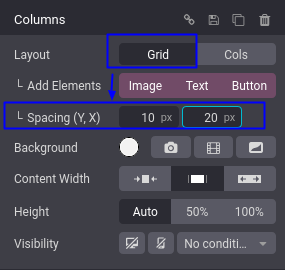
5. Image hover effects
Enhance your website with new hover effects for dynamic image animations.
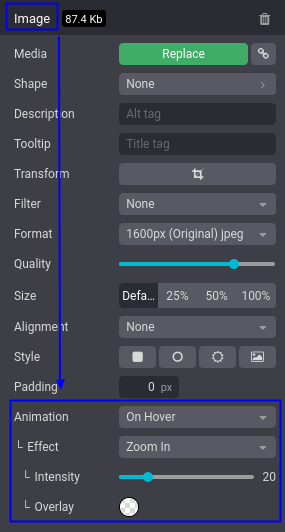
6. Inner content blocks in grid layout
Seamlessly rearrange inner content blocks through drag-and-drop within a grid layout.
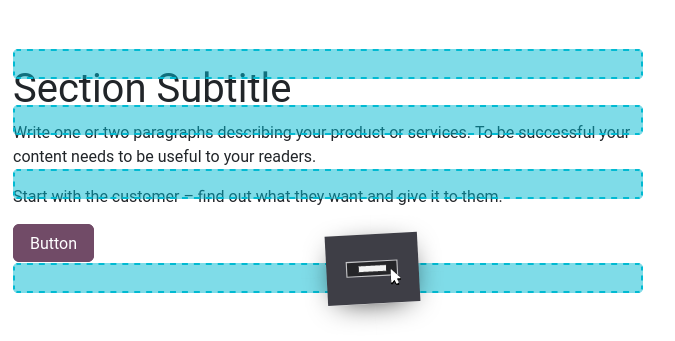
7. Navbar customization
Personalize the navbar by choosing any text color for menu items.
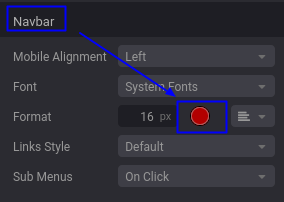

8. New header templates
Introducing new header templates, including eCommerce-focused options featuring a product search bar and a discount banner.
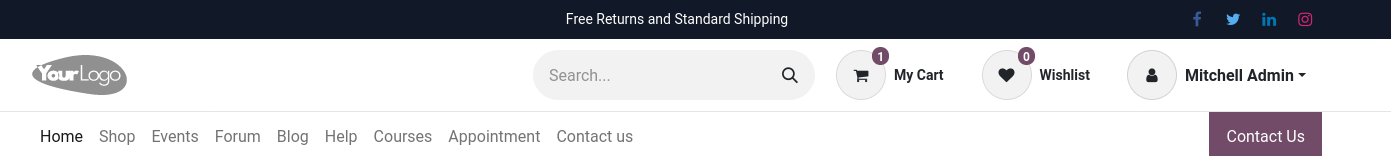
9. Pop-up on click
Enable a pop-up display upon clicking a link.
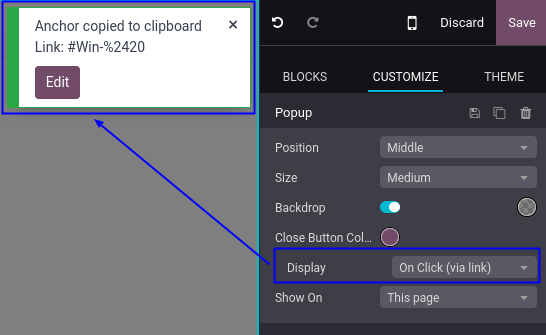
10. Save block with URL image
Images added via URL are stored in Odoo, ensuring they remain accessible even if the original link is deleted.
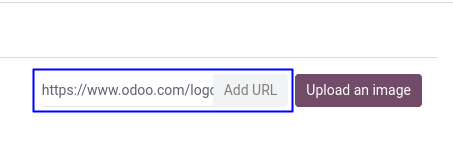
11. Shapes on images
Enhance your images by adding new shapes to frame them.
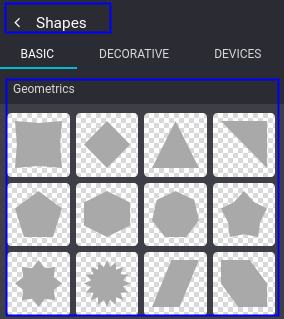
12. Text highlight effects
Elevate your website titles with highlights, including hand-drawn circles, waves, and more.
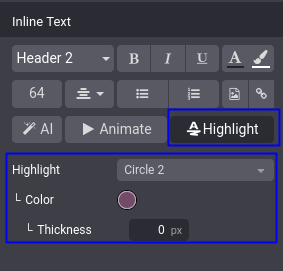

13. Top bar access after website creation
After creating your website, you can now directly access the top bar, eliminating the need to land on the homepage in edit mode.
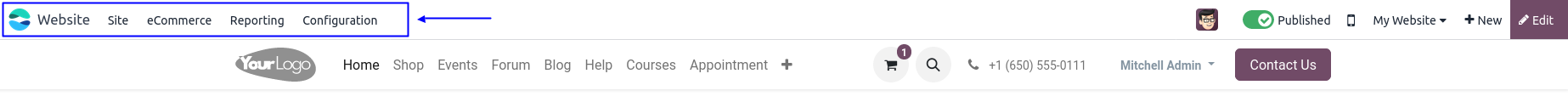
14. Website configurator: ChatGPT
When initiating the creation of a new website, ChatGPT generates pertinent text tailored to your business.

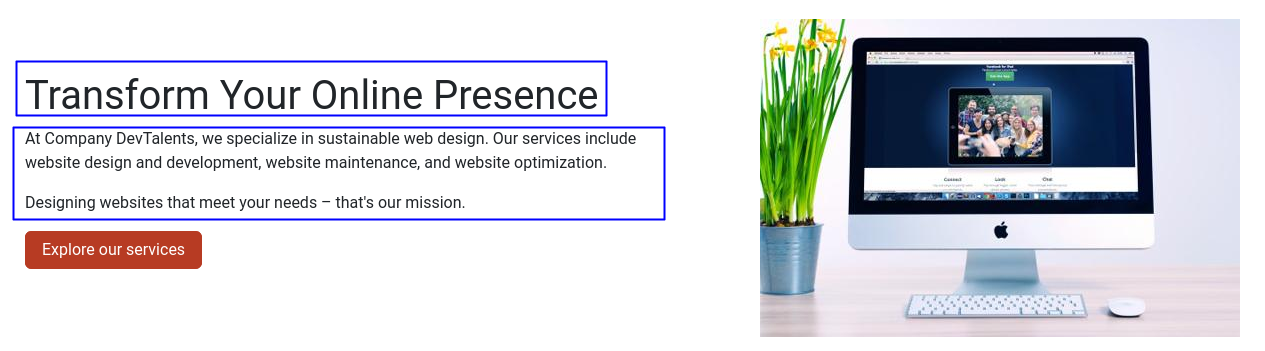
15. Banner building block
Revamped the design of the banner building block for an enhanced visual appeal and user experience.
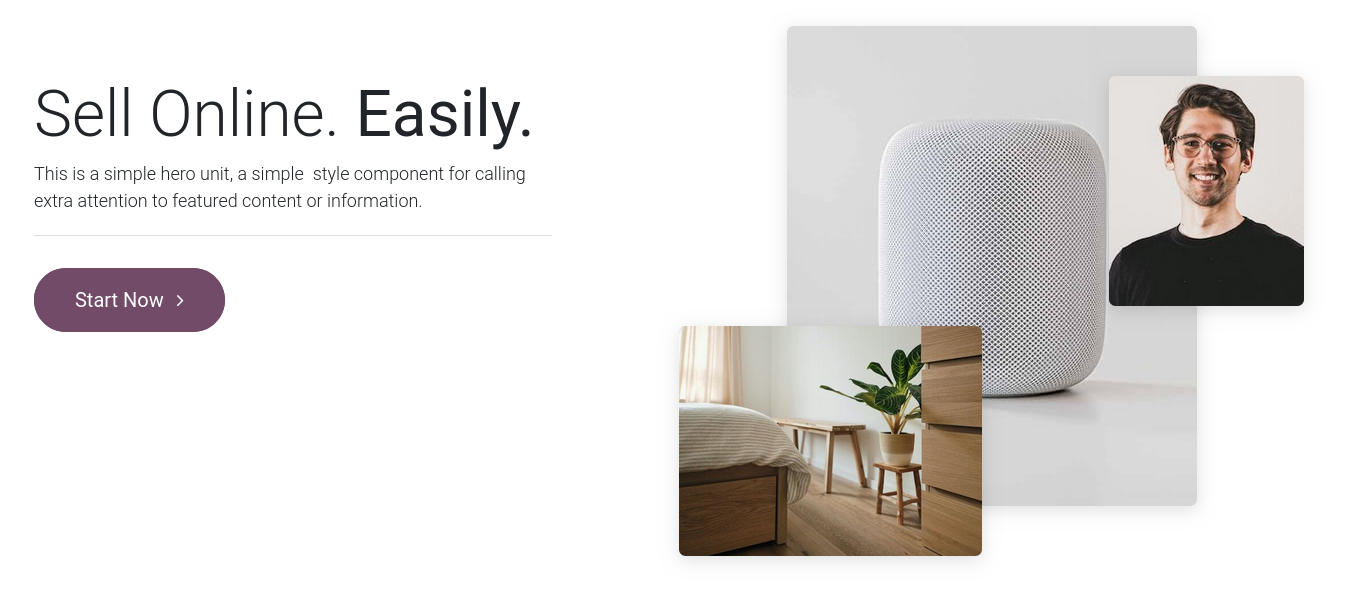
16. Button, video, and image building blocks
Effortlessly incorporate buttons, images, and videos using these new building blocks.
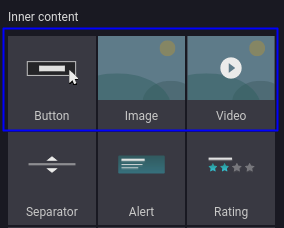
17. Form multiple files upload
Enable visitors to upload multiple files simultaneously when completing website forms.
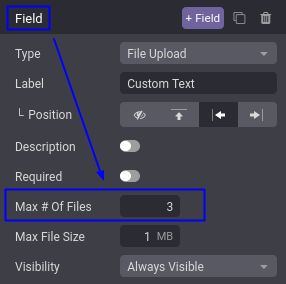
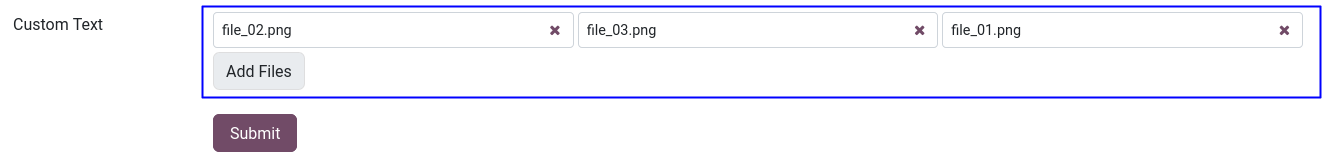
18. Grid overlay design
The new editor handle and grid design seamlessly align with the updated overall design.
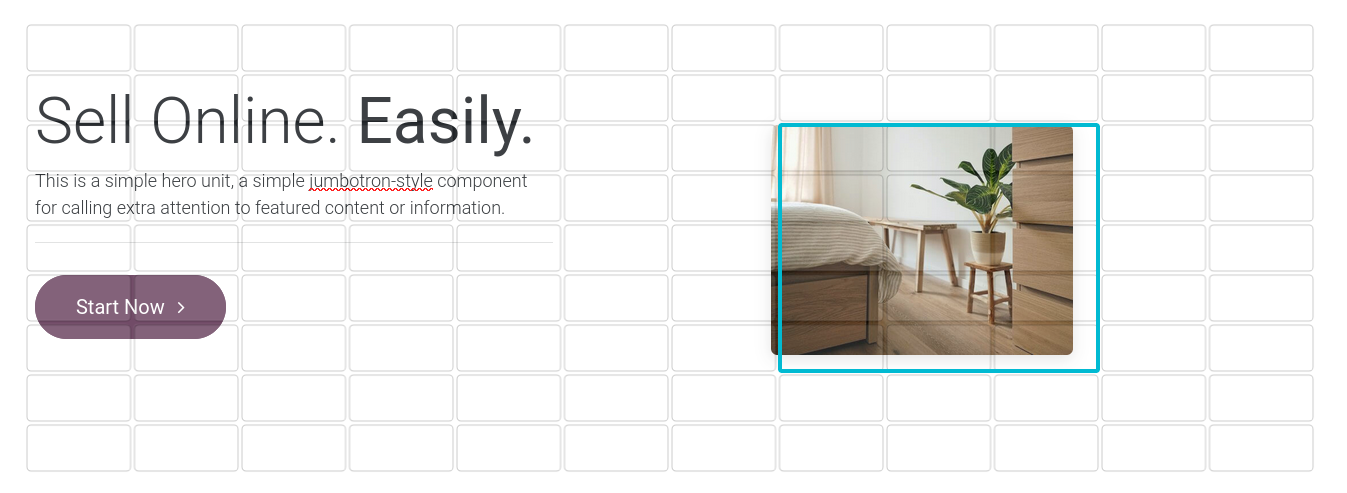
19. Images drag and drop
Images dragged and dropped are saved as attachments, allowing for subsequent use within the editor.
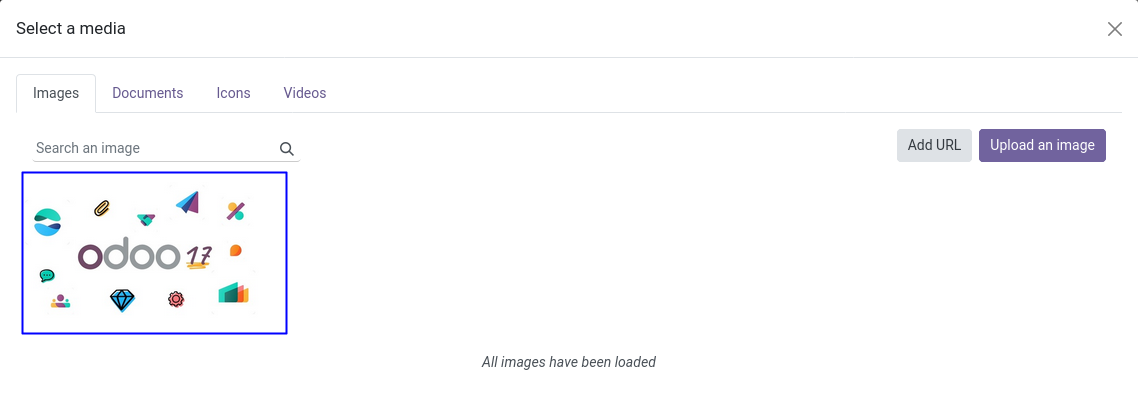
20. Instagram feed
Showcase your Instagram feed directly on your website.
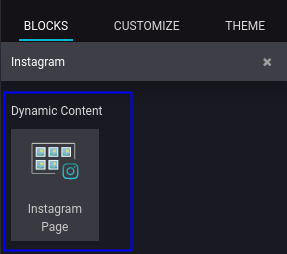
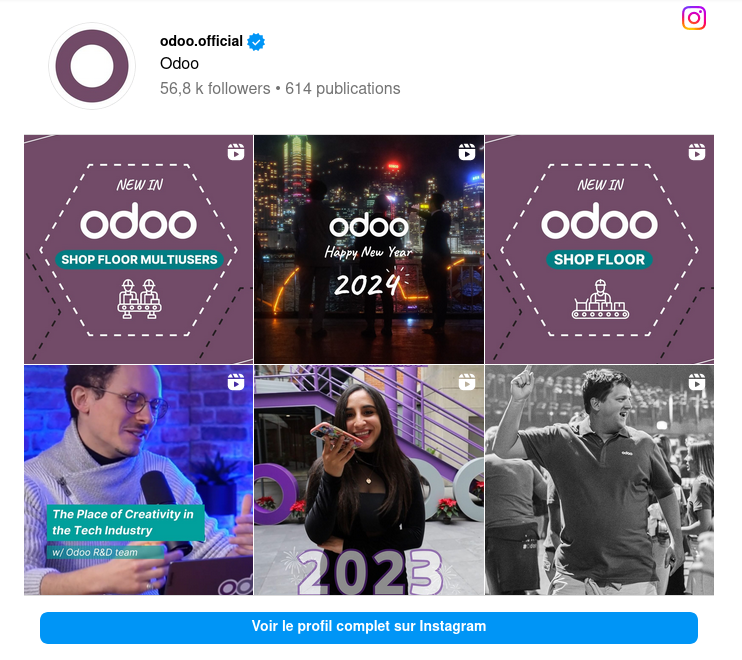
21. New color system
Enhanced the utilization of theme colors for dynamic pages.
22. Page templates
Select from a diverse array of layouts when crafting a new page for your website.
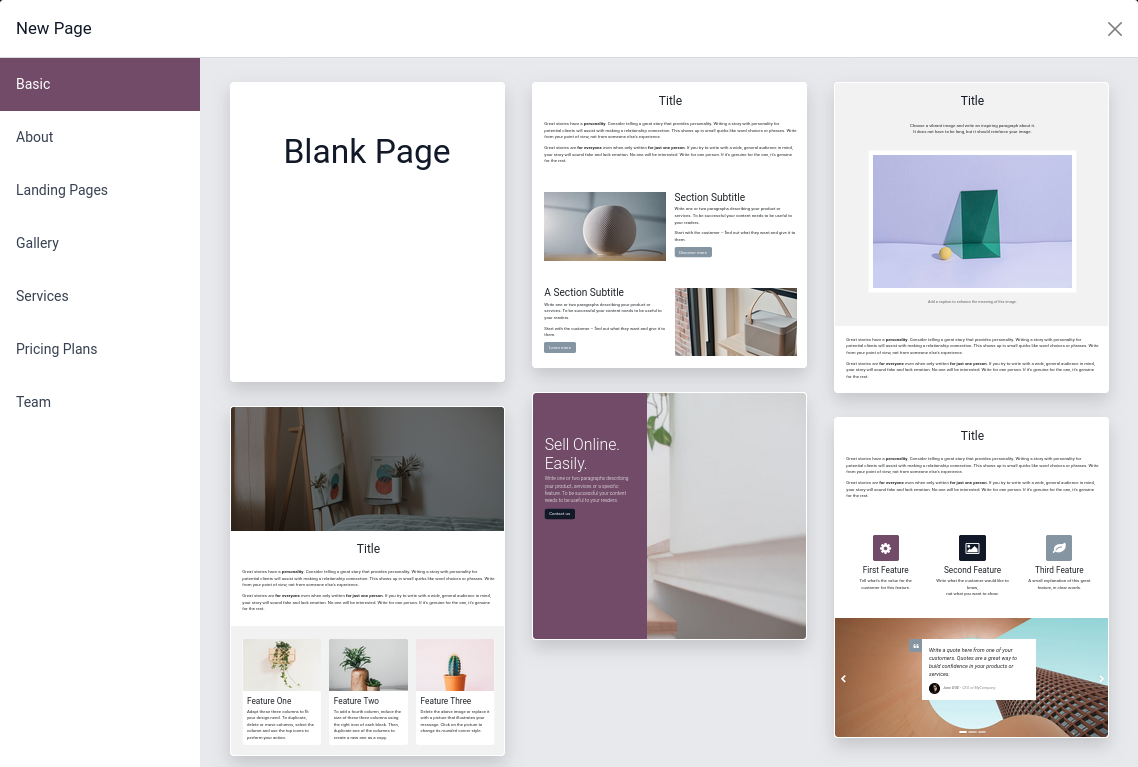
23. Responsive user font sizes
Implemented a new font size system to enhance website responsiveness and maintain consistency across the platform.
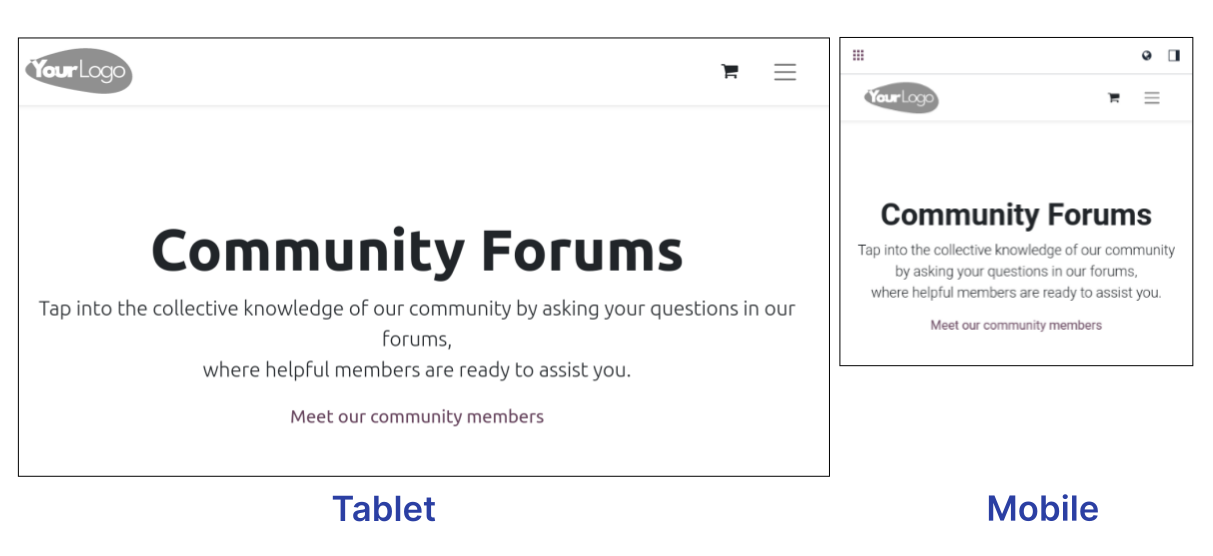
24. Scrap existing website
Transform any current website into an Odoo website with just a few clicks.
25. Theme color palette
Personalize your website colors with the latest theme customization options.

26. WebP image support
Increase your website's speed by utilizing the WebP image format.
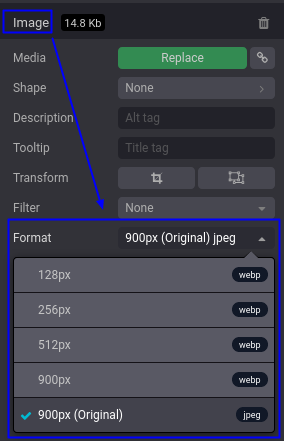

Experience our top-notch website creation service today!