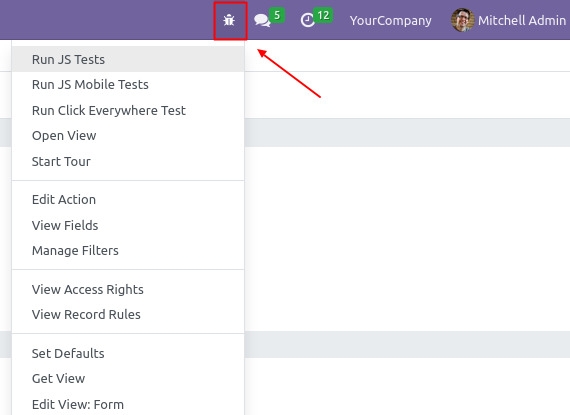The developer mode (also known as debug mode) lets you use more advanced tools in Odoo. There are many ways to turn on developer mode. You can do it through the settings, a tool on your web browser, a command menu, or a specific website link.
The debug mode can be activated in the Odoo database settings. Go to Settings ‣ General Settings ‣ Developer Tools and click on Activate the developer mode. At least one application needs to be installed for the Developer Tools section to appear in the Settings module.
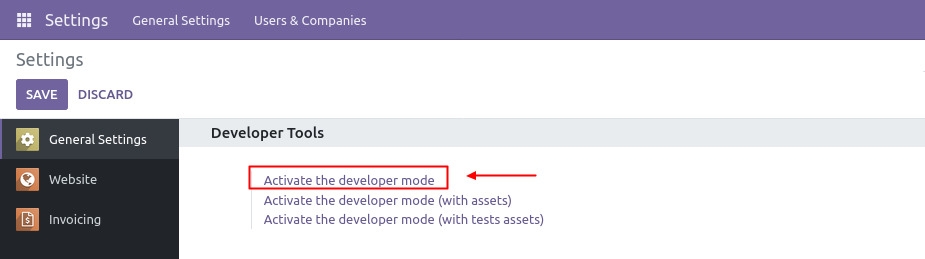
Note
Activate the developer mode (with assets) is used by developers; Activate the developer mode (with tests assets) is used by developers and testers.
Once activated, the Deactivate the developer mode option becomes available.
Go to the settings of your web browser and find the Odoo Debug extension in the extensions section. After you add the extension, you will see a new picture on the top part of your browser.
To use the Odoo Debug extension, you can click once for a regular version or double-click for the version with assets. To turn it off, just click once.
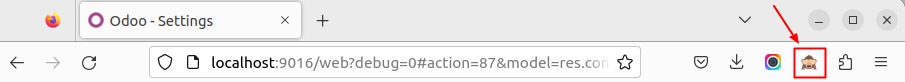
In Odoo, there is a tool called command palette that lets you turn on the debug mode by using a command. To start, press and hold the ctrl key on your keyboard and press the letter k
ctrl+k
. Then, type the word "debug" in the box that appears. A message will appear telling you how to turn on the debug mode.
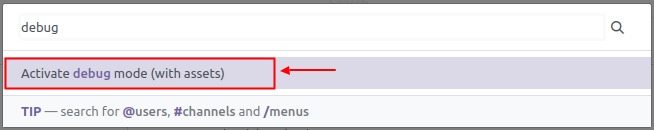
To turn on the debug mode, you can add extra query string to the URL of the database. To activate developer mode, add either ?debug=1 or ?debug=true at the end of the web address. To turn off the debug mode, just change the value to ?debug=0.
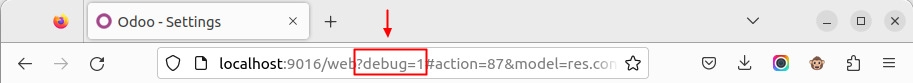
Tip
Additional modes are available for developers:
?debug=assets
enables the
assets mode
, and
?debug=tests
enables
the
tests mode
.
When you turn on developer mode, you can use the developer tools by clicking the Open Developer Tools button or the bug icon at the top of the Odoo database.
This menu has extra tools that help you understand or change technical data , such as the views or actions of a page.